My Contacts menu
As an administrator you have extra options available in the <My Contacts> menu as well. It is here that you can store information about each member of your aeroclub or flightschool (student) pilot. Some of this information is only visible to you as administrator or to instructors, such as the progress reports of student pilots or the option to print access cards.
Extra My Contacts menu options
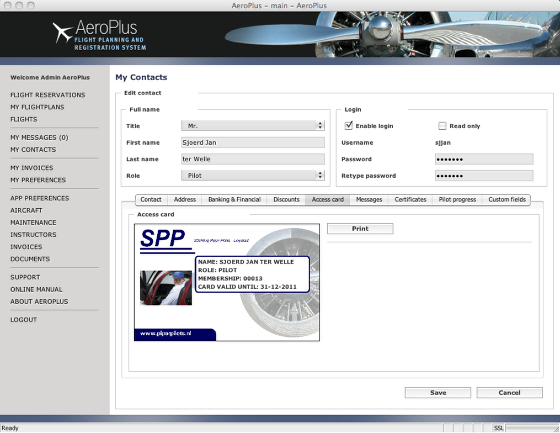
In "My Contact" you will find additional information not available to the normal pilot user, allowing you to print access cards (if you have a supported accesscard printer connected), keep track of the validity of licenses and certificates of your pilots (a feature pilots themselves cannot update), add simple pilot progress reports, set creditlimits, change passwords, disable user login or set a user to "read only" mode and so on. Custom fields can be defined elsewhere in the application but used here to store additional information about your aeroclub members or flightschool studentpilots such as their birthdate, membership number or other information you would like to store. In the App Preferences > Contact Preferences > Acces card details section you can specify which information to include on the access card including an option a print a barcode on the access card with information from one of the (custom) fields.
User roles
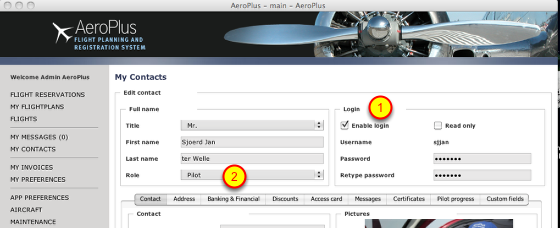
Users are assigned a role such as the role of a pilot, student-pilot, instructor, accountant , engineer or administrator. To keep things simple, a user can only be linked to one role at the same time. If a member of your aeroclub or flightschool performs more than one role, you either have to create more than one user accounts for this member to facilitate his different roles, or you can decide to give him the role of administrator. Administrators have full access to the AeroPlus application.
From the "My Contacts" menu you as administrator can disable users or give them "Read Only" access. In the last case, the user can login, but not make any new reservations. Passwords of users can be changed here as well. In the "Banking & Financial" section you can disable the invoicing of local landings to a specific user or disable the invoicing of flights made by a specific selected user all together.
A user with the role of "student-pilot" can only make reservations on an aircraft together when also selecting at the same time an instructor for the reservation he wants to make. If you do not want this, then give the student-pilot the role of "pilot". A pilot is linked to aircraft either as an individual or as a member of a usergroup. Then the usergroup can be linked to the aircraft giving all members of the usergroup rights to make reservations on that aircraft. Pilots can also make reservations on other aircraft on which they have not been checked out by making a reservation on the aircraft together with reserving an instructor for that specific reservation. For this the instructor has to be linked to that aircraft and has to be available in the planning as well. You can also link each pilot to all your aircraft and leave the responsibility over to the pilot to use common sense and not fly on an airplane on which they have not been checked out.
Linking pilots to aircraft!
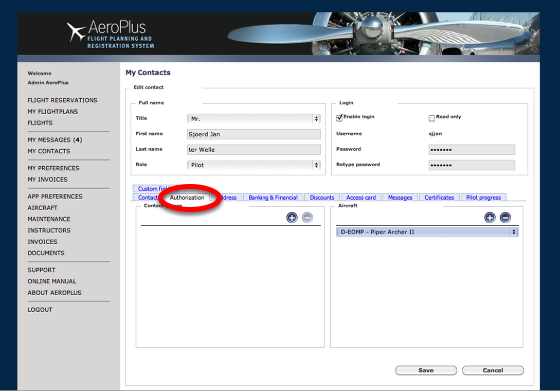
In order for pilots to be able to fly themselves on your aircraft, you must link the pilots in your contactlist directly to your aircraft or to a usergroup. In that case the usergroup has to be linked to the aircraft. If a pilot exists in AeroPlus but is not linked to an aircraft, then he cannot make himself a reservation except one together with an instructor. This assumes that the pilot is not yet checked out on the airplane and thus wants to make a lesson or checkout flight on the aircraft with an instructor. You can link the pilot directly to the aircraft from the "My Contacts" menu or from the "Aircraft" menu. If you bring pilots flying on the same type of aircraft together in usergroups, then you can link a usergroup to each aircraft of that category and then the pilots are automatically checked out on all these airplanes.