Creating flightplans
AeroPlus can be used to create and file ICAO flightplans. At the moment FAA flightplans are not supported. The flightplans filed using the AeroPlus Flightplan iPhone app will also appear in your AeroPlus account and show up in the "My FlightPlans" menu.
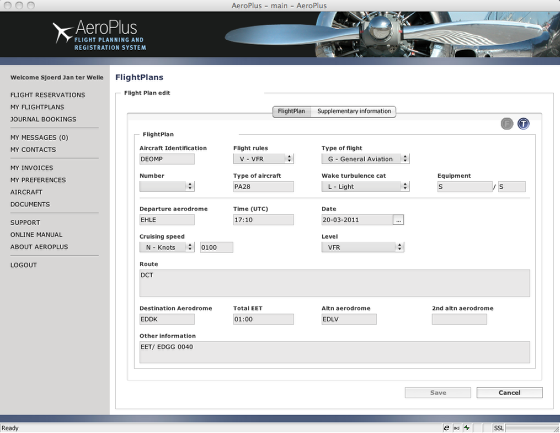
The flightplans are currently send out by our faxserver to your ARO office. Your aeroclub or flightschool administrator has to configure the ARO office fax number in AeroPlus. If you are using our iPhone Flightplan Filing app, you can also configure this fax number yourself. We are working hard to connect the flightplan filing feature directly to the aviation IFTN network and then will to be able to send the messages out to Air Traffic Control (ATC) and/or Eurocontrol directly. If they did not configure your pilot license in your "My Preferences" menu, then you will receive an error message when trying to file a flightplan. You must have a valid pilot license in order to be allowed to file flightplans using AeroPlus.
Each flightplan message send by you results in a charge to your aeroclub or flightschool for sending out the flightplan. Filing a flightplan is one message. If you delay, send an arrival or departure message using our iPhone app, then that is another message charged. Normally you do not have to open or close a flightplan yourself as this is done by ATC in the tower. Check to make sure that your flightplan is closed or activated appropriately. In case ATC will not close the flightplan for you, you must do so right after landing by calling the ARO office or by using our iPhone app. The costs for flightplan messages can be checked with your flightschool or aeroclub. Your aeroclub or flightschool may invoice you for these charges, so that they will appear automatically on the invoices your receive from them. We monitor the correct delivery of the flightplan. A succesfully delivered flightplan will be reported back to the application. You will notice that status change in the list of flightplans by the status name and the coloured icon. The delivery confirmation does not mean that the flightplan is accepted. In case you buy InApp flightplan messages using this iPhone app, the fligthplans messages will not be charged again from your webbased AeroPlus account.
Flightplan status
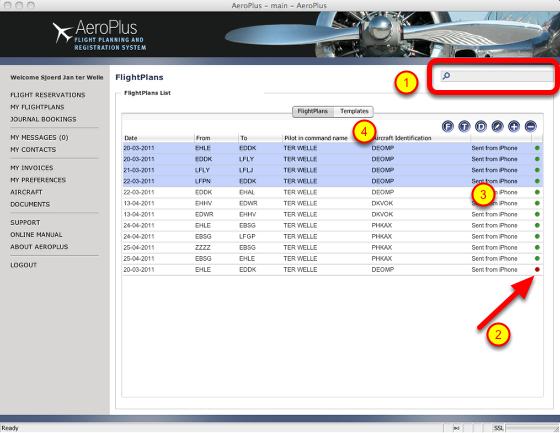
You can search and filter (1) the list of flightplans on ICAO code or aircraft identification. The status of each flightplan is shown in the last column with a colored icon (2). If the flightplan has been succesfully delivered, the icon is green. If it has been sent by no delivery confirmation has been received yet, the colour of the icon is yellow. If an error occurs in sending the flightplan and there is no positive confirmation that we could deliver the flightplan the colour of the icon will be red. If the flightplan is not filed yet and the data in the flightplan is incomplete, the colour of the icon is orange. If the flightplan has not been submitted yet but is completely filled in, the status of the icon will be blue. If the flightplan was created and filed from your iPhone instead of your PC this will be noted as well (3). You can duplicate flightplans or save them as templates (4).