Reservations menu
As an administrator you get not only additional menu items in the lefthand menubar, but also new options available within most of the menu options and forms.
More options in reservation menu
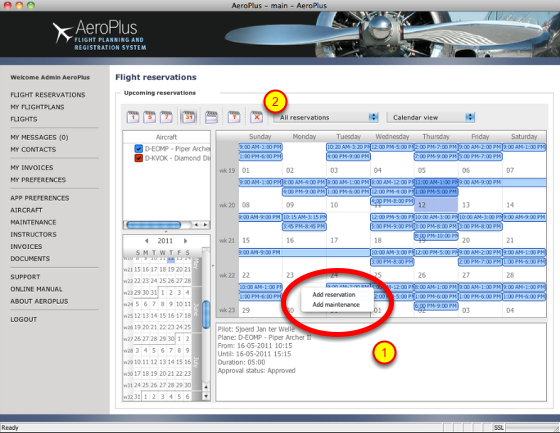
In the <flight reservations> menu option on the left you as administrator cannot only make now reservations on behalf of other users and without the booking rule restrictions that normally apply to pilots as configured, but you can also add maintenance reservations (1) besides normal reservations. When making a maintenance reservation for a specific day or time interval, the normal reservations which were there will be pushed to the background. The pilots involved will be informed about the upcoming maintenance schedule which might interfere with their flight as planned. The way in which they will be informed depends on their own user settings (see: My preferences> Messages). In case the maintenance job is finished earlier than planned, the reservations which were pushed to the background due to the maintenance job can now come to the front again. The same users will be notified again about the unexpected early release of the aircraft from maintenance and its availability again for flying it. The horizontal menubar at the top (2) shows an extra option which enables you to export all reservations to an Excel file. This option is not available to non-administrative AeroPlus users.