Maintenance menu
Maintenance is scheduled through the maintenance menu item in the left menu. This menu is only available to administrators and engineers.
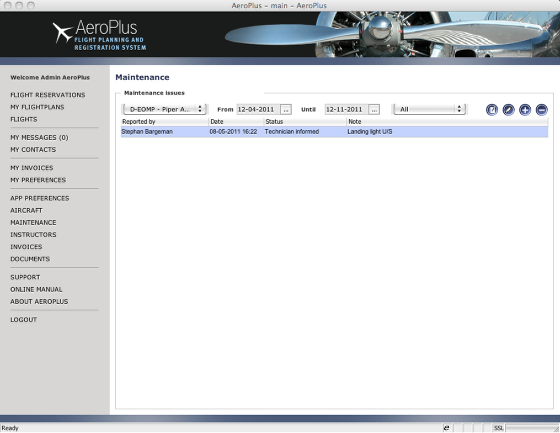
After selecting an aircraft you can add a maintenance issue. The maintenance issues reported to not change the "status" of the aircraft as seen with the colour icons in the "Aircraft" menu. The maintenance issues or support-tickets are created by pilots who add comments related to maintenance in their flightlog or journal booking. In there there is room for maintenance notes, which notes show up immediately here as a new maintenance support-ticket with the status "New". From here the status of each support-ticket can be monitored as well as the actions which are undertaken to solve the issue. Actions undertaken and monitored and recorded: what was done, who did it and when. The support-tickets can be sorted by those support-tickets which were solved or those not yet solved. A report can be created as well. Each maintenance ticket action can be linked to documents. For example, if a part of the aircraft is replace, the maintenanceshop could scan the proofdocument of the part they bought and attach it for compliancy reasons to the support ticket in AeroPlus as part of their part M/145 maintenance compliancy procedure.