Financial matters
AeroPlus can not only handle the planning aspects of fllying but also the financial side of it. As a pilot you can get detailed information on invoices issued to you and on items such as flights and landings costs not yet invoiced to you. Personal expenses you made such as filling up the gas abroad where you want to declare to costs for it to the aeroclub or flightschool can also be managed from within AeroPlus.
Financial information
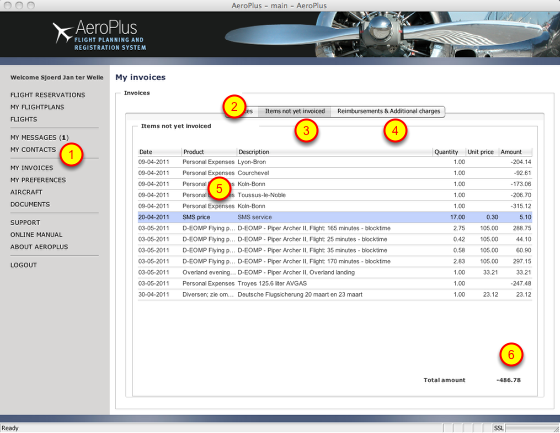
In the menubar on the left you can select "My invoices" to get a detailed overview of (2) invoices issued to you in the past, (3) items not yet invoiced to you but which items will be included on the next invoice, (4) an overview of your personal expenses that you have declared to the aeroclub or flightschool and which costs you believe should be deducted from your next invoice These personal expenses are also called "reimbursements" and are subtracted from your next invoice if approved. The other way around would be to add "Additional Charges" which items would be added to your next invoice. In the bottom part of the form (5) you get to see the items to be invoiced details and a grand total amount to expect on the next invoice at the total bottom of the form (6). The moment you create a journal entry after your flight AeroPlus will add the related costs to your list of items not yet invoiced. This way you can keep track of running costs.
Checking your invoices
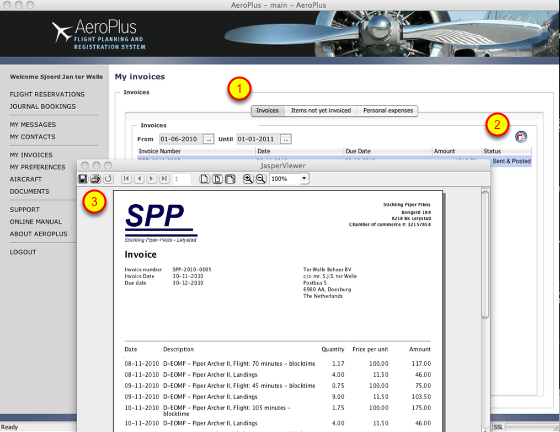
In the section "My invoices" from the left menu you can select (1) the "Invoices" tab. From here you can get an overview of invoices issued to you and after selecting a specific invoice get a preview of the invoice on screen by clicking on the PDF icon (2). You can save the invoice to PDF or several other formats (4) from the popup preview screen that shows up or print it. The invoices were sent to you most likely already by e-mail or regular post if you find the invoice in this overview.
Adding reimbursements and additional charges
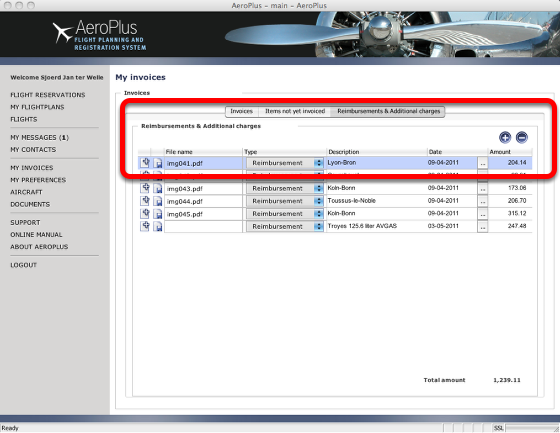
The tab "Reimbursements & Additional charges" offers you a way to declare costs which you believe should be subtracted from your next bill or invoice. For example, if you had to refuel the aircraft elsewhere while you are getting charged for the aircraft at a price per hour which includes the fuel, then you could submit these costs to your flightclub or aircraftclub by adding a reimbursement item here. You can even attach a scanned document such as a receipt to the expense item created. The "reimbursement" items you create will also show up in the "Items to be invoiced" section with a negative value and after approval by your flightschool or aeroclub will be added to your next invoice as deductable items. The other way around would be if you knew of additional expenses which you believe should be added instead of subtracted to your next invoice. In that case you add "Additional charge" items instead of "Reimbursement" items.