Communicating with your flightschool, instructor and fellow (student) pilots
Depending on how your flightschool or aircraftclub configured AeroPlus, you can contact other pilots of your aircraftclub or instructors and administrators of your flightschool using AeroPlus. New messages will appear in your inbox, such as notifications of new reservations added in AeroPlus for you. You can get a notification by SMS, email or even as a Twitter direct message of changes to your reservations or important events taking place such as warnings and system alerts.
Sending and receiving messages
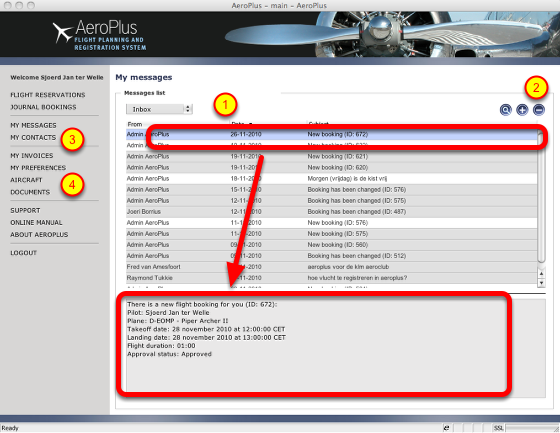
In your inbox (1) you will receive your messages with the details of the message below. You can delete messages or create new messages on the right hand side with the + or - icons (2). A list of available contacts is available from the left menu (3) and your notification settings can be configured from "My preferences" (4).
Sending messages
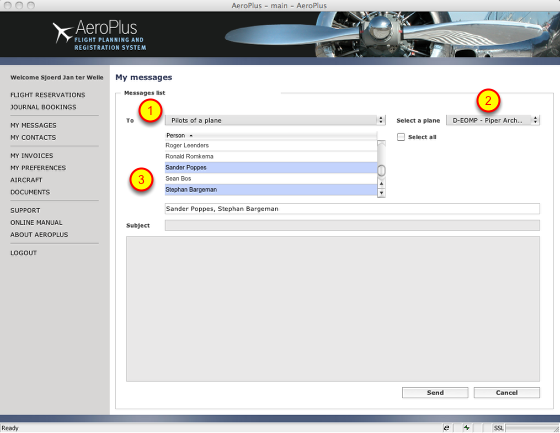
Depending on the configuration of AeroPlus by your flightschool or aeroclub you can select one or more pilots of a plane, instructors or administrators. In some cases you as a pilot and member of a flightschool can only select instructors and administrators of the flightschool, but cannot send any messages to your fellow (student) pilots. You can select multiple contacts from the list by using the Command-key on the Mac or equivalent Control-key on your Windows computer or you can select the checkbox "Select all".
Unread messages counter
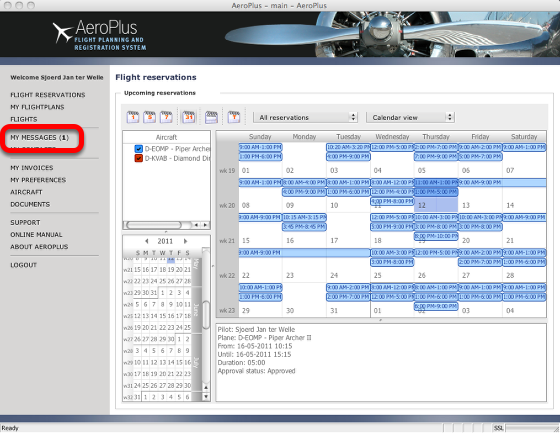
Any unread messages are made visible with a counter in the left menubar. In this case you have only one unread message.
Shortcut to sending a message from the webclient
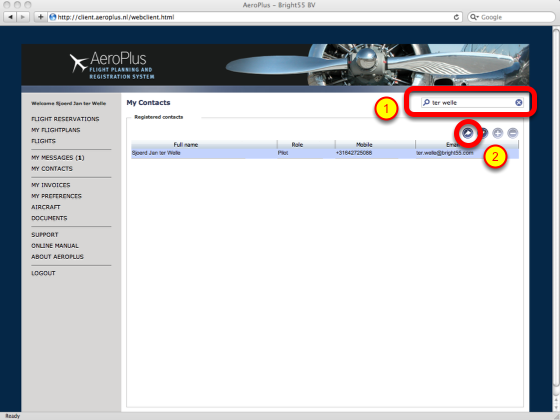
In the webclient it can sometimes be difficult to select the correct user from a contactlist in "My Messages" if you want to send a message to that user. A shortcut is available. You can search for the contact in the "My Contacts" list (1) and send a message by using the "Send Message" button (2). Selecting one or more contacts from the "My Messages" menu is a lot easier if you are using the Java client version of AeroPlus.
Setting your notification preferences
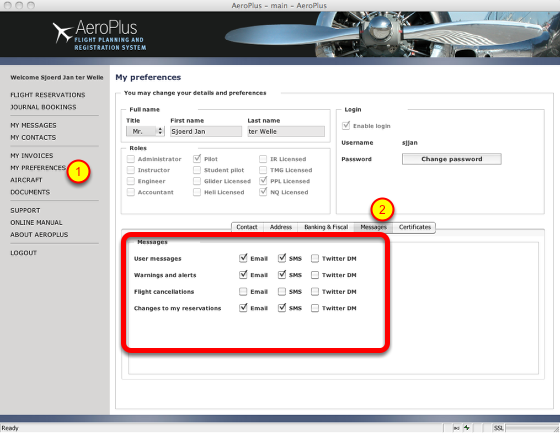
In (1) the menu option "My preferences" you can set (2) your notification preferences. Receiving SMS messages might be charged to you by your flightschool or your aeroclub.