Aircraft
View aircraft you are linked to and find you how you are charged for flying them.
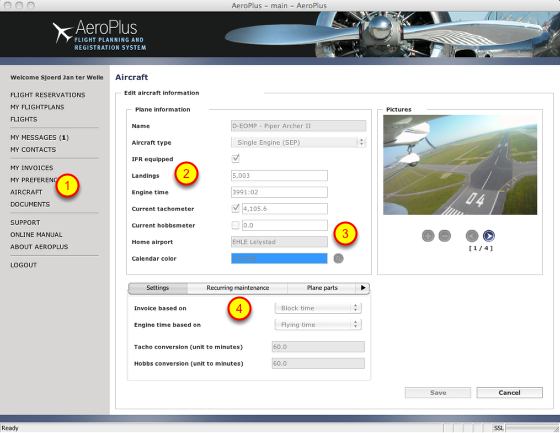
Following the left menu option "Aircraft" you can select from a list of aircraft you are entitled to fly on. You can zoom in on the details of how the plane is configured inside AeroPlus by your flightschool or aeroclub. AeroPlus keeps track of all kinds of data related to the aircraft such as its total landings and total engine time (2), the current tacho or hobbsmeter readings, its home airport ICAO identifier or the colour used for this aircraft within the calendar view. At the bottom part (4) you can view how the aircraft is configured, what is used, e.g. how block or tacho time values are converted to time or used as the basis for invoicing. You can also view the details of the reservation rules which might apply to this aircraft.
Aircraft status
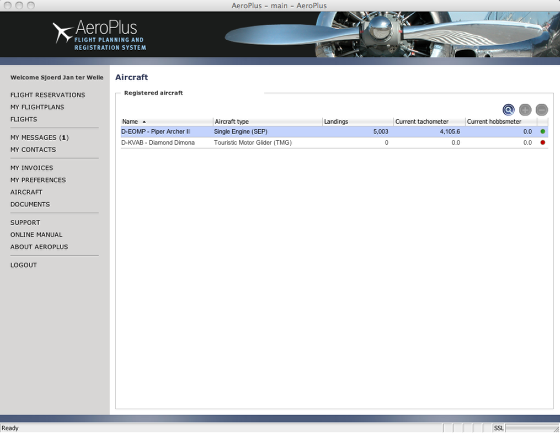
Although you cannot see all the details related to maintenance, you can have an idea about the status of maintenance on an aircraft by looking at the last column in the list of aircraft. There you will find a coloured dot. Green means that no recurring maintenance is approaching and no aircraft parts need to be replaced soon. Yellow dots mean that recurring maintenance is approaching, so to be aware of the fact that you cannot fly a lot of hours anymore with this aircraft. Red dots indicate that the aircraft is in overtime, which can be perfectly legal, but you should doublecheck maybe before flying with such a plane and contact your aeroclub or flightschool to check on the status of the aircraft. Keep in mind that the colour indicators are only indicators and nothing more. The real maintenance status of the aircraft depends on how maintenance is recorded and handled at your flightschool or aeroclub.